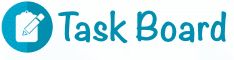Task management is an essential aspect of productivity for individuals and organisations alike. In today’s digital age, task managers have become a popular tool for staying organised and on top of one’s to-do list. However, the debate between the pros and cons of using a paper task manager versus a computer-based one remains.
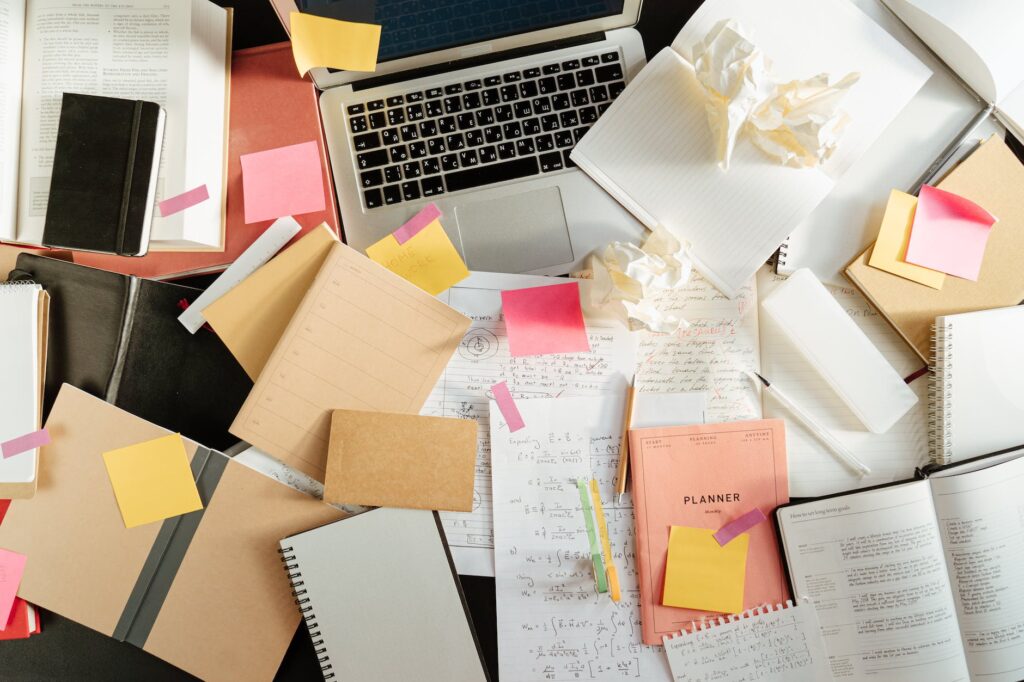
On the one hand, paper task managers offer simplicity and flexibility that a computer cannot match. On the other hand, computer-based task managers provide advanced features such as automation and integration with other software tools. We’ll explore both options’ advantages and disadvantages to help you decide which type of task manager is best suited for your needs.
The Importance of Task Management
Using a paper task manager has its advantages and disadvantages. One of the advantages of using a paper task manager is that it can serve as a tangible reminder of tasks that need to be done. Writing down jobs can help people remember them better, and crossing off completed ones can provide a sense of accomplishment. Paper task managers are also often portable, making them easy to carry around and refer to when needed.
However, there are also some downsides to using a paper task manager. For one, they can easily get lost or damaged. It’s also challenging to make changes or updates without having to rewrite everything from scratch. Plus, they occupy space and contribute to clutter since they’re physical objects.
On the other hand, computer task managers come with their own set of pros and cons as well. One of the most significant advantages is that electronic task managers are more versatile than their paper counterparts – users can access various features like notifications and reminders that help keep them on track throughout the day. And because everything is stored electronically, it’s much easier to make changes or update information as needed without starting over completely.
One downside of computer-based task management systems is that they require access to technology for them to be helpful. If someone doesn’t have reliable internet access or access to an electronic device like a laptop or smartphone, digital tools won’t work for them!
Paper Task Manager Pros
One of the main advantages of using a paper task manager is that it allows for more flexibility and customisation. With a physical planner or to-do list, users can easily cross out completed tasks, add notes or reminders, and rearrange their schedules without the limitations of pre-set templates or digital formatting. Additionally, some individuals may find that physically writing down their tasks helps with memory retention and cognitive processing.
Another benefit of using a paper task manager is the lack of technological distractions. Without the temptation to check emails or social media notifications, individuals may be able to stay more focused on completing their tasks efficiently. This can ultimately lead to increased productivity and a greater sense of accomplishment at the end of each day.
Overall, while there are benefits to using a computer-based task manager, those who prefer a more tactile approach may find that utilising a paper planner or to-do list better suits their needs and work style.
Portability, No Distractions, Tangibility
Portability is a significant advantage of using a paper task manager over a computer task manager. With a paper task manager, you can carry it anywhere without worrying about battery life or internet connectivity. You can easily add to your to-do list while on the go and cross off completed tasks as they are done. This makes it ideal for people who have many meetings or need to work in different locations throughout the day.
No distractions are another benefit of using a paper task manager. Unlike digital devices that constantly beep, buzz and light up with notifications, a paper task manager allows you to focus solely on what needs to be done without distractions. Additionally, studies show that we retain information better when we write things down by hand versus typing them into a computer.
Tangibility is also an advantage of using paper over digital devices. There’s something satisfying about physically crossing off completed tasks from your list that cannot be replicated on an electronic device. Additionally, having all your assignments written in one place can clarify and help keep you organised in ways digital devices cannot replicate. However, one downside is the potential for losing or misplacing your physical task list, resulting in missed deadlines or forgotten tasks if not found quickly enough.
Paper Task Manager Cons
Using a paper task manager has its drawbacks, despite its simplicity and convenience. One significant downside is that it can easily get lost or misplaced, leading to confusion and missed tasks. Paper task managers are also more flexible than computer-based systems, allowing easy editing and reordering of tasks.
Another con of using a paper task manager is the need for collaboration features. In today’s work environment, where teams often collaborate on projects remotely, having a centralised online system that everyone can access is critical. With paper-based systems, team members may have access to different information or updates on tasks in real-time.
Furthermore, relying solely on a paper-based system may limit one’s ability to utilise other productivity tools, such as reminders and notifications. These features come standard with most digital task management software but cannot be replicated with pen-and-paper methods. Ultimately, while there are some benefits to using a paper task manager, there may be better options for those seeking an efficient and collaborative workflow management tool.
Limited Space, No Backups, Tedious Updates
Limited space, no backups, and tedious updates are common issues when using a paper task manager. With limited space, you can quickly run out of room to add or change new tasks. This can lead to the need for multiple notebooks or constantly transferring information from one notebook to another.
Without backups, there is always the risk of losing important information due to damage or misplacement of your paper task manager. This can be incredibly frustrating if you have been diligently keeping track of important deadlines and tasks.
Tedious updates are also a significant drawback with paper task managers. Making changes or adding new tasks requires rewriting everything by hand, which can be time-consuming and prone to errors. In contrast, computer task managers offer the convenience of unlimited space and automatic backups while allowing for easy updates and revisions with just a few clicks of a button.
Computer Task Manager Pros
One of the most significant advantages of using a computer task manager is its ability to organise and streamline tasks. With a few clicks, you can easily add, edit or delete duties and set reminders and deadlines, which can be colour-coded for better organisation. This feature saves time that would have been spent on manual writing and crossing off completed tasks.
Another benefit of a computer task manager is the ability to attach files or documents to specific tasks. You can scan necessary paperwork, save emails, or add links for easy reference. This ensures all relevant information is kept together in one place and can easily be accessed at any point.
Lastly, computer task managers offer synchronisation across multiple devices such as laptops, desktops, tablets or smartphones. This means you can access your task list from any device at any location with an internet connection, making it easier to work remotely without needing physical access to your paper organiser.
Ease of Updates, Multiple Views, Automatic Reminders
Using a computer task manager has several benefits over using a paper task manager. One of the most significant advantages is the ease of updates. With a computer task manager, you can easily update your tasks and to-do lists without having to rewrite everything or start from scratch.
Additionally, multiple views are available in a computer task manager, which makes it easy to view your tasks in different ways, such as by priority, due date or category.
Another advantage of using a computer task manager is automatic reminders. With this feature, you can set up reminders for upcoming deadlines and appointments to avoid missing anything important. This can be particularly helpful if you have a busy schedule or need to remember things easily.
Overall, while paper and computer task managers have some pros and cons, the ease of updates, multiple views and automatic reminders make using a computer-based system more beneficial for many people.
Computer Task Manager Cons
While computer task managers do offer many benefits, there are also some cons that users should be aware of. One major downside is that the task manager can sometimes be overwhelming, especially if you have a lot of tasks to manage. With so much information displayed on the screen simultaneously, it can take time to figure out where to focus your attention.
Another issue with computer task managers is that they may sometimes need to sync correctly across devices. If you add a task on your laptop, it might not appear on your phone or tablet. This can lead to confusion and missed deadlines.
Finally, some prefer the tactile experience of using a paper task manager. There’s something satisfying about crossing off completed tasks with a pen or pencil and physically seeing your progress throughout the day. For those who value this type of satisfaction over the convenience of a digital tool, a paper-based system may still be the best option despite its limitations and drawbacks, such as its lack of portability and ease of losing track of it at any given moment.
Dependency on Technology, Potential for Distractions, Learning Curve
One potential downside of using a computer task manager is the dependency on technology. Accessing essential tasks and information can be complex if the software crashes or the device malfunctions. This can lead to missed deadlines and organisational chaos.
Additionally, relying heavily on technology can limit one’s ability to employ other methods of organisation and memory, such as handwriting notes or creating physical lists.
Another potential con is the potential for distractions. With notifications constantly popping up on our screens, getting sidetracked from completing tasks efficiently can be easy. Social media and other online distractions may also lure us from productivity in favour of less important activities.
Finally, there may be a learning curve when adapting to new technology and software for task management. Learning how to use new tools effectively takes time and effort, which can be frustrating for some users. In contrast, paper task managers may require less technical skill but still provide an effective means of organisation for those who prefer traditional methods. Choosing between a computer or paper-based task manager depends on personal preferences and needs regarding convenience, efficiency, and individual workflows.
Comparison: When to Use Each Type
Both paper and computer task managers have their advantages and disadvantages. Paper task managers are great for people who prefer to write things down by hand, as well as those who enjoy the satisfaction of crossing off completed tasks. They also eliminate the need for technology, which can be helpful for those who prefer a break from screens. However, paper task managers can easily get lost or damaged, offering a different level of organisation than computer task managers.
On the other hand, computer task managers offer more advanced organisation options, such as sorting tasks by the due date or priority level. They also provide reminders and notifications to ensure essential duties are remembered. However, relying solely on a computer task manager can be risky in case of technical difficulties or power outages. Additionally, some people may find staring at a screen all day tiring.
Choosing between a paper or computer task manager depends on personal preference and specific needs. Those who enjoy writing things down by hand may benefit from using a paper task manager, while those who prioritise advanced organisation options may prefer a computer-based option. Using both systems to achieve maximum efficiency and flexibility in managing daily tasks is also possible.
Type of Tasks and Personal Preferences
When it comes to managing tasks, people have different preferences regarding the type of task manager they use. Some individuals prefer using a paper-based system, which allows them to physically write down their tasks and cross them off once completed. This method can provide a sense of satisfaction and accomplishment and reduce screen time and distractions from electronic devices.
On the other hand, computer-based task managers offer several advantages over paper systems. They allow users to edit and update tasks, set reminders for important deadlines, and access their lists from multiple devices. Additionally, computer-based task managers often integrate with other productivity tools such as calendars, email clients, and project management software.
However, some people may need help with the digital interface. Others may prefer the tactile experience of writing things down or enjoy the simplicity of a pen-and-paper system. Choosing between a paper or computer-based task manager depends on personal preference and what works best for each individual’s needs and habits.
The Best Task Manager is the One That Works for You
In conclusion, the best task manager for you is the one that works best with your personal preferences and lifestyle. While some people may prefer the traditional method of using a paper task manager, others may find using a computer task manager more convenient. The choice ultimately depends on what makes you feel most organised and productive.
Paper task managers have their benefits, such as being visually appealing and allowing for easier customisation. However, they can also be easily lost or damaged, making it difficult to keep track of tasks efficiently. On the other hand, computer task managers offer more advanced features, such as reminders and notifications but require access to technology.
Overall, it is essential to experiment with different methods of task management before deciding on the best one for you. Remember, what works for someone else may not work for you – so don’t be afraid to try new tactics until you find what helps you stay focused and productive.