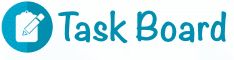Today I’ll explore some of the free project management tools that are out on the web that I find useful for web development projects. You may be in another industry but the principals will still apply. To note though, this is by no means a comprehensive guide but more a quick taste of two project management tools I think anyone new to managing their projects online could grasp fairly easy and not have to pay a cent.
Taskboard will look at two great online tools, ClickUp and Asana. They are very similar but have some differences that may sway your decision to use depending on what your needs are.
What’s Similar

- Both of these online services do have additionally paid plan structures. So if you require more features you need to pay. However, for the sake of this article, we are looking only at the free plan and what we can achieve within that environment.
- Both give you the ability to have unlimited tasks and projects.
- Regarding the number of users Clickup varies slightly with unlimited users, and Asana 15 users. If your project is fairly small I can’t see this being an issue for either scenario.
- The general visual layout is similar in a broad sense. When viewing tasks you have created you can either have a list or board style format. I find a list format more useful because there are more details at a glance but the board style is great for simpler note style tasks making it easy to see what tasks are in each category. ClickUp may have a slight edge here as you are able to toggle between list and board styles, whereas Asana you need to decide before setting up the project.
What’s Different
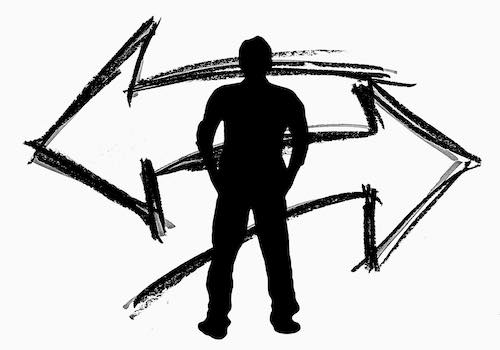
- One of the differences I find is a big deal is being able to assign multiple users to a task. RefreshinglyClickUp allows this feature, however, Asana only allows one user to be assigned to a task. In a perfect project management situation, it’s best to assign one task to one person although projects can get complex and it’s just nice to have this feature.
- Storage limits are different. If you’re wanting to upload a large number of files this can be a problem for ClickUp. They only allow 100MB of storage. However, Asana appears to be unlimited as long as a single file size is under 100MB. This information is referenced from the Asana Sales FAQ My assumption is this for the free plan as well. I’ve never really had an issue using the free plan. If using ClickUp I suggest using some free storage like Drive or Dropbox and creating shareable links to your uploaded files and insert into the task description.
- Another plus for ClickUp is the ability to assign a multitude of statuses to a task, even customise your own. Very helpful when a task goes through many stages of until sign-off and completion. I do understand that Asana has custom fields in the paid version but for the scope of this article status assignment is pretty much limited to active and complete. If Asana is your preference I’d use the sections feature to drag and drop tasks based on status, eg Open, In Progress, Accepted, Completed. Whatever status titles you may decide to work with.
Project management tool online, choose free first
Overall, you can’t go wrong with these two free project management tools. The experience is definitely not frustrating like some other free software tools. You are not really hassled heavily to sign-up to a premium plan, although that’s obviously where they make their money. Sometimes these tools can be so valuable to an organisation that moving to the paid plan can just make sense. Although if you’re just starting out or only have basic project management needs you can be extremely productive even when working within the limits of the free plan.